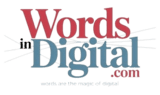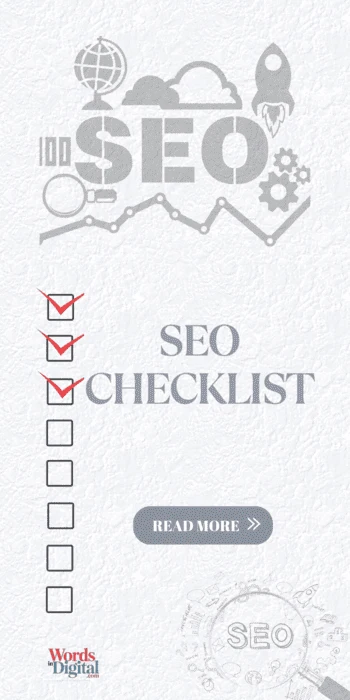You don’t have to remember dozens of SEO steps — that’s what an SEO checklist is for.
You can use this checklist to make sure that your content, technical settings, and keyword strategies are on the right track.
What’s more, I’ve created a chronological SEO checklist. We’ll go through it step by step together.
But first, you can start with a comprehensive article that will refresh your general knowledge about SEO: >> WHAT IS SEO?
Contents
1. Domain Name Optimization
1.1. It Should Be Short and Memorable
Short domain names are easier to remember and less prone to spelling mistakes.
Example: amazon.com (successful), foryoushoppinghome.com (unsuccessful)
1.2. Can Include Keywords (But Not Required)
Domain names containing keywords can still provide a small advantage.
Example: dietlist.com, seoplatform.com
However, Google now strongly values domain names with high brand value. Therefore, keywords are not mandatory.
1.3. Avoid Using Hyphens and Numbers
The use of hyphens (-) or numbers disrupts the user experience and creates a spammy feel.
seo-world123.com is a better choice than seoworld.com.
1.4. It Should Be Easy to Write and Pronounce
Domain names that are complicated to write are disadvantageous in terms of recommendations and word of mouth.
Example: creativeseoagency.com is difficult → seoexpert.com is easy
1.5. Prefer the .com Extension (for Global Publishing)
.com is still the most trusted and memorable extension.
1.6. Check the Previous History
A domain that has been used for malicious purposes in the past can harm SEO.
Check the domain history: https://web.archive.org/
or for spam history: https://www.spamhaus.org/
1.7. Social Media Compatibility
Are social media usernames with the same name available?
This is important for brand consistency. Check here: https://namechk.com/
2. Hosting Optimization
2.1. High Speed and Low Server Response Time
Google considers page speed to be a ranking factor.
The hosting provider’s TTFB (Time To First Byte) time should be low.
SSD (or NVMe) disks should be used.
To check: https://tools.pingdom.com/
2.2. 99.9% and Above Uptime
Frequent site downtime is a major disadvantage in terms of SEO.
The hosting provider should offer an uptime guarantee.
To test: https://uptimerobot.com/
2.3. Server Location (Server Close to the User)
If your target audience is in a specific country, using a server located in that country will improve access speed.
Alternative: CDN (such as Cloudflare) support can be used for globally targeted sites.
2.4. SSL Certificate (HTTPS Required)
HTTPS is now a ranking factor.
The hosting company should offer free SSL (Let’s Encrypt).
Google uses HTTPS as a ranking criterion.
2.5. SEO-Friendly URLs and Rewrite Support
.htaccess and mod_rewrite support should be available (especially for CMSs like WordPress).
SEO-friendly URL structures should be usable: sitename.com/seo-education
2.6. Daily Backups and Security Measures
Your Google rankings may drop due to security vulnerabilities.
The hosting company should:
Perform automatic daily backups
Offer WAF (Web Application Firewall) and DDoS protection
3. Technical Optimization
3.1. Mobile Compatibility (Responsive Design)
Your site should look good on every screen—phone, tablet, and desktop. Google prioritizes mobile-friendly sites.
3.2. Fast Loading Time
Your pages should not take longer than 2-3 seconds to load. To achieve this:
Compress images
Minify CSS and JavaScript files
Use GZIP compression
3.3. Clean and SEO-Friendly Coding
Your HTML code should not be unnecessarily complex. Tags such as <title>, <meta description>, and <h1> should be used correctly and only once.
3.4. SEO-Friendly URL Structure
Your site’s URLs should be short, readable, and meaningful.
For example:
sitename.com/blog?id=123 instead of sitename.com/seo-guide.
3.5. Hierarchical Heading Structure (H1-H6)
You should use heading tags in the correct order on your pages:
Only one <h1>
Use <h2> and <h3> for subheadings
3.6. Canonical Tag Usage
If the same content can be accessed from multiple URLs, you should show Google the “canonical” URL with a canonical tag.
3.7. Structured Data
You can tell Google what your content is about using Schema.org markup.
For example: articles, products, recipes, reviews, etc.
3.8. XML Sitemap
You should submit your site map to Google. This makes it easier for bots to discover all your pages.
URL: sitename.com/sitemap.xml
3.9. robots.txt File
You need to specify which pages Google can access and which it cannot.
File URL: sitename.com/robots.txt
3.10. Crawling and Indexing Control
Your pages’ <meta robots> tags must be set correctly:
index, follow → indexable
noindex, nofollow → hidden from Google
3.11. Use of Fast and Cleanly Coded Themes/Templates
Heavy themes or systems that have become cluttered with plugins slow down your site. You should use lightweight and up-to-date themes.
3.12. Redirect Management
301 redirects should be used for moved pages.
302 is a temporary redirect; 301 is used for SEO as it is permanent.
3.13. Pagination Should Be Properly Configured
If you have long lists or series of articles, you should indicate to Google that the content is sequential using the rel=”next” and rel=”prev” tags.
4. Design Optimization
4.1. Clean and User-Focused Visual Design
Your site’s design should be simple, organized, and not distracting. When visitors enter the site, they should be able to immediately see the answer to the question “What’s here?”
What should you pay attention to?
- The page should not be overly colorful or visually overwhelming.
- The contrast ratio should be high (e.g., black text on a white background).
- Responsive designs that display properly on all devices should be used.
- CTAs (buttons, links) should be prominent but not overly flashy.
4.2. Readability
If a user cannot easily read the content, they will not stay on the site. This negatively affects SEO signals.
How can you make your site more readable?
- The font should be readable (sans-serif fonts are recommended: Arial, Open Sans, Roboto, etc.)
- The line spacing should be sufficient (e.g., 1.5 line spacing)
- Paragraphs should not be too long; they should be divided into 3-4 lines if possible.
- Colors should not clash (for example, do not use light gray text on a gray background).
4.3. Accessibility
Your site should be accessible to everyone, from the visually impaired to the elderly. Google also considers accessibility a quality indicator.
What you need to do:
- Add alt tags to images (for the visually impaired and search engines)
- Keyboard navigation should be possible (users should be able to navigate the page without using a mouse)
- Buttons and links should be large and clear enough
- Consider color blindness and other disabilities when choosing colors
- Use heading hierarchy correctly (for screen readers)
4.4. Navigation and User Experience (UX)
Users should be able to navigate your site easily. Visitors who cannot find what they are looking for will leave immediately, which is detrimental to SEO.
What should you do?
- The menu should be simple and easy to understand.
- Every piece of content should be accessible from the home page with no more than 2-3 clicks.
- Using breadcrumbs (page paths) is beneficial for both users and SEO.
- There should be a search box (especially if there is a lot of content).
4.5. Mobile Experience
From an SEO perspective, mobile performance has become even more critical than desktop performance.
Things to consider on mobile:
- Buttons and links should be easy to click with a finger
- Text sizes should not shrink on mobile
- The mobile menu (hamburger menu) should work properly
- Page load times should be tested on mobile (using Pagespeed Insights)
5. Content Optimization
5.1. How Should the Title Tag Be?
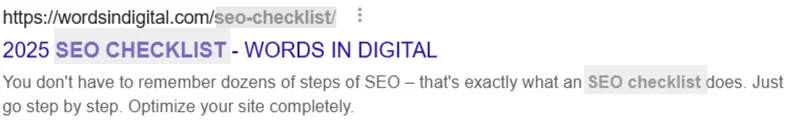
- The page title is the part that appears as a blue link in Google search results.
- It should be no more than 60 characters.
- Use your keyword close to the beginning.
- It should be different and unique for each page.
Example: SEO Training: A Step-by-Step Guide for Beginners
5.2. How Should the Meta Description Be Written?
- Google sometimes creates its own, but you should still write one.
- It should not exceed 150-160 characters.
- It should describe the page’s content clearly and attractively.
- It can include a call to action (CTA): “Read now,” “Details here,” etc.
Example: Where should you start with SEO? With this guide, you can start from scratch and reach the top of search results.
5.3. How to Optimize Images?
Alt Tag:
Describes the content of the image. Helps visually impaired users and Google.
It can include keywords, but avoid keyword stuffing.
Example: <img src=”seo-training.jpg” alt=”SEO training screenshot”>
File Name:
Use meaningful names with hyphens between words.
Example: Instead of img_103.jpg → seo-training-comprehensive-guide.jpg
Image Size:
Compress and optimize images (using tools like TinyPNG, ImageOptim).
A width of 1200px max is usually sufficient.
Using the WebP format is recommended.
Lazy Load:
When the page opens, not all images should load at once; instead, they should load as the user scrolls.
This increases page speed and contributes to SEO.
5.4. Why is a Favicon Necessary?
A favicon is the small icon that appears in the browser tab for your website.
It increases brand awareness and creates a sense of trust.
Since the favicon is visible in mobile searches, it can indirectly increase the click-through rate.
5.5. Adding Publication and Update Dates
Especially in informative content, current dates create trust.
The “last updated” date can be displayed in Google search results.
If the visitor sees that the content is old, the likelihood of them leaving increases.
5.6. Using Rich Snippets (Structured Data)
By adding schema (schema.org) markup to your content:
- Star ratings
- Cooking times
- Author information
- FAQ boxes and other features will appear in search results.
For use: JSON-LD, Microdata, or plugins (Rank Math, Yoast for WordPress)
5.7. Hierarchical Heading Structure (H1, H2, H3)
- There should only be one <h1> heading on the page.
- Use <h2> and <h3> for subheadings.
- Headings should describe the sections of the content (may contain keywords).
5.8. URL Structure Should Be Clean and Meaningful
- URLs should be short and descriptive.
- Do not use spaces, or special characters.
- Use hyphens – between words.
Example:
sitename.com/seo-education ✅
sitename.com/page?id=45&lang=tr ❌
5.9. A Call to Action (CTA) Should Be Added at the End of the Content
- Answer the question, “I’ve read this content, now what should I do?”
- Example: “Leave a comment,” “Subscribe to the newsletter,” “Read this too,” and other similar prompts.
5.10. Use of Categories and Tags
- Divide content into categories in a logical manner.
- Each page can have multiple tags, but don’t overdo it.
5.11. Content Presentation Structure
Google pays attention not only to the content but also to the presentation format.
To present content in a more SEO-friendly way:
- Use visual formatting such as bullet points, numbered lists, and tables.
- Emphasize important sections by boldfacing them.
- Use an internal menu (TOC – table of contents) between headings in long content.
6. Keyword Optimization
Keywords are signals that tell search engines what your content is about. However, they must be used in the right place, in the right amount, and with the right intent.
6.1. Focus on Long-Tail Keywords
Long-tail keywords are searched less frequently but are more niche and provide higher conversion rates.
Example:
- General keyword: SEO
- Long-tail keyword: how to set up SEO for a WordPress site
Why is this important?
- Lower competition
- Clearer search intent
- Higher ranking potential
6.2. What Should the Keyword Density (Ratio) Be?
Your keywords should be distributed throughout the content but appear natural.
Ideal ratio:
Between 0.5% and 1.5%
(i.e., 5–15 times in a 1,000-word article)
Warning: If you repeat the keyword too often, you may be penalized for “keyword stuffing.”
6.3. Where Should Keywords Be Used?
You should use keywords strategically not only in the content but also in the technical and visual areas of your site:
Required locations:
| Field | Description |
| Title | Should be located close to the first word |
| Meta description | Should include the keyword, but maintain naturalness |
| URL | Should be short and include the keyword |
| First paragraph (introduction) | Should show the user what they are going to read from the beginning |
| H1 heading | Contains the main topic of the content |
| Subheadings (H2, H3…) | Keywords or variations should also be included here |
| Image file name | Should be descriptive (seo-settings.jpg) |
| Image ALT tag | A sentence that describes the image and contains keywords |
| Internal linking anchor text | Link to related content with keywords |
What Not to Do:
| Incorrect Application | Why is it problematic? |
| Overusing keywords | It sends a spam signal |
| Using them on irrelevant pages | Your ranking will drop |
| Targeting the same keyword on all pages | Your content will compete with each other (keyword cannibalization) |
| Filling low-quality content with keywords | Google ignores content it cannot understand |
7. Link Building
7.1. Create a Solid Site Architecture
Your site structure should be hierarchical and simple.
Each page should be no more than three clicks away from the home page.
You should create a structure that progresses from main categories → subcategories → content.
📌 Example:
sitename.com
└── /seo/
└── /what-is-seo/
└── /technical-seo/
➡️ This structure makes it easy for users and explains the logic of your site to Google.
7.2. Use Good Categorization
- Group your content under logical and simple categories.
- Each piece of content should belong to only one main category.
- Avoid unnecessary subcategory clutter.
- Be consistent in your use of tags; do not engage in tag spam for SEO purposes.
7.3. Internal Links Should Be Used Strategically
- You should link to other relevant content in each piece of content.
- This keeps users on the site and allows search engines to establish connections between pages.
- Pay attention to the words you link to (anchor text); they should be keyword-friendly and natural.
- Linking from authoritative pages to weaker pages can improve their ranking.
7.4. Broken Link (404) Check Should Be Performed
- Links to content that has been deleted over time may become broken.
- This is negative for both users and Google bots.
How do you check?
- Google Search Console
- Screaming Frog
- Broken Link Checker (WordPress plugin)
- SEO tools such as Ahrefs / Semrush
Solution: Update broken links or redirect them to another page with a 301 redirect.
7.5. The Logo Should Always Link to the Home Page
- Users want to return to the home page by clicking on the logo from internal pages.
- This improves both the user experience and internal navigation for Google.
7.6. Use Social Media Sharing Buttons
By adding social media sharing buttons below your content:
- You make it easier for visitors to share the content
- As the number of shares increases, you gain indirect SEO benefits (increased traffic, brand awareness, etc.)
Recommended platforms: Facebook, X (Twitter), LinkedIn, Pinterest
7.7. Add Related Content Recommendations
- Include “Read these too” sections at the end of articles or within the content.
This encourages visitors to navigate between pages.
7.8. Use Breadcrumbs
Breadcrumbs are a navigation bar that shows the page’s location within the site.
Example: Home > SEO > Technical SEO > URL Structure
This makes it easier for users to find their way around and provides semantic structure for Google.
Breadcrumb markup should be schema.org-supported for SEO.
7.9. Social Media Sharing Tags (Open Graph / Twitter Card)
To ensure that your content displays the correct title, description, and image when shared on social media:
- Add the og:title, og:description, and og:image tags.
For WordPress: Plugins like Rank Math and Yoast make this process easier.
8. Backlink Building
A backlink is a link from another website to your site.
Google sees these links as “references.” The more quality references you have, the more trustworthy you are in the eyes of search engines.
8.1. Why Are Backlinks Important?
- Ranking signal: Google measures the value of your page by looking at who links to it.
- Trust: Links from high-quality sites make your site appear trustworthy.
- Traffic: Users can visit your site through the site that provides the backlink.
- Discoverability: Google bots discover your new pages faster through backlinks.
8.2. Earn Organic Backlinks by Producing Quality Content
This is the most natural and sustainable method.
What should you do?
- Write in-depth guide content (example: “2025 SEO Checklist”)
- Create resource content that includes data and statistics
- Prepare infographics, lists, and research
Quality content = content with high potential for sharing and referencing
8.3. Request Links via Email (Outreach)
Directly requesting links is still an effective method — as long as you do it the right way.
Recommended strategy:
- Find a website that has published an article related to your content
- If there are missing/broken links in their articles, point them out
- Politely explain that your content explains the topic better
Note: Add value first, then make your request.
8.4. Guest Posting
You can get backlinks to your site by writing articles on other blogs.
Things to keep in mind:
- The site you write guest posts for should be high-quality and related to your field
- Place links naturally, don’t overdo it
- Write to add value to real readers, not just to get links
8.5. Being Cited as a Source
Content on your site can be cited as a reference in other content.
To do this:
- Provide comprehensive guides, up-to-date data, and original opinions
For example: Articles like “Google’s 2025 Algorithm Updates” are interesting.
Such content is more often cited as a source by news sites, blogs, and social media accounts.
8.6. Analyze Your Competitors’ Backlinks
Find out who your competitors are getting backlinks from and try to get them from there too.
Tools:
- Ahrefs
- Semrush
- Ubersuggest
Analyze your competitors and target the links they receive with a logical strategy.
8.7. Broken Link Method (Broken Link Building)
Many websites on the internet contain links that no longer work (return a 404 error).
How to do it?
- Identify broken links (using Chrome extensions or Ahrefs)
- Contact the site owner and offer to suggest your similar content
This benefits both parties.
8.8. News Sites and PR Activities
You can obtain quality links through press releases, interviews, and media relations.
Recommendations:
- Share newsworthy developments related to your site
- Local news sites and industry portals are good sources
- You can work with PR agencies, but check whether the links are nofollow
8.9. Register with Industry Directories and Resource Sites
Especially for B2B sites:
- Company directories
- Industry directories
- Academic or industry data sources
8.10. Comments, Forums, and Community Participation (Use with Caution)
It’s not as powerful as it used to be, but it still works — just don’t use it like spam.
- Participate in genuine discussions
- After providing a valuable response, naturally direct users to your content
8.11. Things to Consider When Acquiring Backlinks
| Risk | Why Should You Avoid It? |
| Paid, low-quality links | Google may penalize you (manipulation) |
| Obtaining dozens of links from the same site | It disrupts naturalness |
| Repeating the same anchor text | It sends a spam signal |
| Obtaining links from irrelevant content | Topic mismatch, SEO value decreases |
| Sitewide (visible on every page of the website) links | Links that repeat on every page can be harmful |
9. Local SEO Optimization
Local SEO is the optimization process that makes your business more visible in searches related to its location.
Examples:
- “New York nutritionist”
- “Los Angeles electrician”
- “Chicago SEO agency”
- “best taco place in Austin”
In such searches, Google Maps and the local results box (local pack) are very prominent.
9.1. Why Should You Do Local SEO?
- You attract more visitors to your physical store or office
- Local customers will find you more easily
- You will stand out in mobile searches (e.g., “hairdresser near me”)
- You will rank higher in local search results without competing with large competitors
9.2. Create a Google My Business Profile
- Sign up for free at https://www.google.com/ business/
- Enter complete information such as address, phone number, opening hours, and service area
- Select the correct category (e.g., “cafe,” “web design agency,” “dentist”)
- Share weekly updates, visual additions, and short announcements
📌 This is the most critical step. It ensures that you appear on maps.
9.3. Use Local Keywords
Your content and page titles should include location-based keywords:
Example keywords:
- San Diego hair salon recommendation
- brooklyn seo consultant
- Austin Yoga Studio
Include them in your page’s title, description, URL, and H1 tags.
9.4. Add a Map and Directions
- Add Google Maps to your website’s contact page.
- Make it easy for users to get directions.
- Add “one-click search” and “get directions” buttons for mobile users.
9.5. Customer Reviews Should Be Collected and Responded To
- Google reviews directly impact local rankings
- Ask your customers for reviews
- Respond politely to every review, whether positive or negative (interaction carries SEO signals)
Tip: Mentioning the location and service name in reviews sends an extra signal to the algorithm.
9.6. Register with Local Directory Sites
List your business on platforms such as:
- Yelp
- Yandex Maps
- Apple Maps
- Foursquare
- Better Business Bureau
- Angi
- Nextdoor
- Thumbtack
- Zillow
- Craigslist
- Facebook Marketplace
9.7. Produce Local Content
Produce content related to your region, not just your service.
Example:
- “Best Photo Spots in San Francisco”
- “Newly Opened Cafes in Brooklyn”
- “What to Consider When Hiring an SEO Agency in Los Angeles”
➡️ This content gives you an advantage in location-specific searches.
9.8. Add a Local Business Schema with Schema Markup
If you add a “localBusiness” schema to your website, you can more clearly communicate your business type, address, and other information to Google.
Example JSON-LD code:
{
“@context”: “https://schema.org”,
“@type”: “LocalBusiness”,
“name”: “YZ SEO Agency”,
“address”: {
“@type”: “PostalAddress”,
“streetAddress”: “12221 YZ Street”,
“addressLocality”: “Brooklyn”,
“addressRegion”: “NY”,
“postalCode”: “11201”,
“addressCountry”: “US”
},
“telephone”: “+1-718-123-4567”,
“url”: “https://sitename.com”
}
9.9. Localize Your Backlinks
- Get backlinks from local news sites, associations, municipalities, and universities
- Collaborate with influencers in your area
- Get links from local event or sponsorship pages
➡️ This both drives traffic and reinforces Google’s perception that “this site is active in this region.”
10. International SEO Optimization
International SEO is the process of optimizing your website for users in different countries or languages.
Objective:
- Someone in Germany should see your German content.
- Someone in France should access French content.
- Users in Turkey should be directed to Turkish pages.
- Google should understand this distinction correctly
10.1. Choosing a Basic Strategy for International SEO
The first step is to decide which method you will use for international distribution. There are three basic methods:
10.1.1. Country-specific domain names (ccTLD): site.fr (France), site.de (Germany)
- Provides the strongest regional signal
- But it is difficult to manage, and SEO power is dispersed
10.1.2. Subdirectory usage: site.com/fr/, site.com/de/
- Single domain name, single domain authority
- More practical in terms of SEO, the most recommended method
10.1.3. Subdomains: fr.site.com, de.site.com
- Google sees this structure as separate sites
- Technically not as powerful as ccTLDs, but manageable
10.2. Things to Consider When Targeting
Country and Language Differentiation
Content can target both a country (e.g., France) and a language (e.g., French).
English-speaking Canada and English-speaking Australia are examples of the same language but different countries.
10.3. Technical Aspects of International SEO
Use of the Hreflang Tag
This tag tells Google which page belongs to which language or country.
Example:
<link rel=”alternate” hreflang=”en” href=”https://site.com/en/” />
<link rel=”alternate” hreflang=”de” href=”https://site.com/de/” />
<link rel=”alternate” hreflang=”x-default” href=”https://site.com/” />
hreflang=”en” → For English speakers
hreflang=”de” → For German speakers
x-default → Default version when no language is selected
Hreflang must be defined both in the head tag and in the sitemap.
10.3.1. Server Location and Targeting (Geotargeting)
You can target different sections of your site regionally through Google Search Console. For example:
- site.com/de/ → Targeting Germany
- site.com/en/ → England targeting
10.3.2. Use Language or Country Codes Explicitly in the URL Structure
Example:
- site.com/en/about-us
- site.com/fr/a-propos
This helps both Google and users understand which language the page belongs to.
10.4. Content Optimization Tips
10.4.1. Create Content Specific to Each Language (Localization, Not Translation)
- Instead of simply translating English content using Google Translate, localize it to suit the culture and search intent.
Example: In Germany, “seo agency” is used instead of “seo agentur,” and the intent may be different.
10.4.2. Keyword Research Should Be Done Separately for Each Country
- A separate SEO analysis should be done for each market. (Google Keyword Planner, Ahrefs, and Semrush are ideal for this task.)
In English, people search for “best running shoes,” while in French, they search for “meilleures chaussures de course.”
The same keyword is searched for in different volumes in different countries.
10.4.3. Link Pages in Different Languages to Each Other
- At the end of a French article, include a link such as “click here for the English version of this article.”
This makes it easier for Google bots to understand the language transition between pages.
10.4.4. Establish a Local Backlink Strategy
Content in France should receive links from France.
Pages in Germany should receive references from German blogs.
Google considers the geographic location and language of the site linking to the content.
11. SEO Tracking and Analysis
If you want to see success in SEO and make growth sustainable, you must make data-driven decisions. This is only possible by analyzing the right data with the right tools.
11.1. Google Search Console (GSC)
What does it do?
- Shows how Google sees your site
- Tracks your keyword rankings
- Provides technical SEO data such as crawlability, indexing, and mobile compatibility
Setup:
- Go to https://search.google.com/ search-console
- Add your domain name
- Verify by adding a DNS record (or with an HTML file)
11.2. Google Analytics (GA4)
What does it do?
- Who visited your site, where did they come from, and what did they do?
- Provides data on visitors’ devices, locations, traffic sources, etc.
- Measures goal completion (conversions)
Setup:
- Create a property at https://analytics .google.com
- Add the GA4 tracking code to your site (in the head tag)
- Setup is also possible with Google Tag Manager
- Integrate data by connecting with GSC
11.3. Key Metrics to Track in Analysis
You can monitor your site’s SEO performance by regularly tracking the following data:
11.3.1. Organic Traffic Volume
- In GA4, go to Audience > Traffic Sources > Organic Search
- In GSC, go to Performance > Total Clicks
Is it increasing? Is it decreasing? Which pages are driving this traffic?
11.3.2. Keyword Performance
In GSC > Performance tab:
- Number of clicks
- Number of impressions
- Average ranking
- Click-through rate (CTR)
11.3.3. Page-Based Performance
- Which page received how many clicks?
- Which page has a high bounce rate?
- Which pages are keeping users on the site?
📌 GA4 > Pages and screens
📌 GSC > Pages tab
11.4. Bounce Rate & Average Session Duration
- Are users leaving your site immediately after entering?
- Is the content engaging?
- Is the page loading fast enough?
📌 In GA4, review metrics such as “Engagement time,” “Events,” and “Interaction rate.”
11.5. Mobile Compatibility and Page Speed (Core Web Vitals)
- GSC > Experience > Page Experience / Mobile Usability
- Run a speed test with PageSpeed Insights
- You can perform a technical analysis with Lighthouse
11.6. Crawlability and Index Status
GSC > Index > Coverage
- Which pages are indexed?
- Which pages couldn’t be crawled, and why?
📌 Robots.txt, noindex tags, and redirect errors are visible here.
11.7. Backlink Tracking (External Links)
GSC > Links tab:
- Pages with the most links
- Sites with the most links
For more detailed data, you can use tools such as Ahrefs, Semrush, and Majestic
11.8. Goals and Conversions (GA4)
- How many forms did users fill out?
- Which page did they click the button on?
- Did they abandon the cart?
📌 You can track this data by defining custom events and conversions in GA4.
11.9. Tips and Oversights
- Country-based performance in GSC: Which country brings you more traffic?
- Device-based comparison in GSC: Is mobile or desktop more effective?
- GSC + GA4 connection: Connect your accounts to see all data integrated
- Heatmap and screen recording tools: (Hotjar, Clarity) See where users are clicking
- For keyword ranking tracking: Get support from tools such as Ubersuggest, Ahrefs, and Semrush
- SEO reports can be automated: Create visual reports with Data Studio or Looker
11.10. Your SEO Tracking and Analysis Process Should Consist of These 5 Steps:
- Setup: Are GSC, GA4, Tag Manager, and Search Console connected?
- Data Collection: Are data being collected after the site goes live?
- Observation: Are you reviewing key metrics on a weekly/monthly basis?
- Interpretation: What conclusions are you drawing from these data?
- Improvement: Are you addressing any gaps or weaknesses?
Final Thoughts:
SEO is not only valuable for search engines but also one of the cornerstones of building a sustainable digital asset for website owners.
In this guide, we have covered every step in detail, from choosing the right domain name to hosting quality, from on-page technical structures to content creation, from link building to keyword strategies, and from local and international SEO to analysis and reporting.
You now have a comprehensive roadmap to make your website visible on Google, satisfy visitors, and compete effectively in the digital space.
Remember, SEO is not a one-time effort but an ongoing process that requires continuous monitoring and improvement. Now it’s your turn: Good luck…

Mustafa Aydemir
Mustafa Aydemir is an expert with over 25 years of experience in web design, SEO, and digital marketing, dating back to the early days of the digital world.
Author information: Mustafa Aydemir
You can share this article on social media or get a summary with ChatGPT / Perplexity: